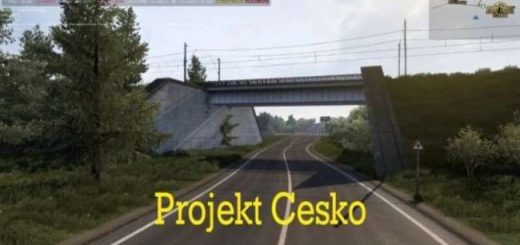RESHADE AND SWEETFX: MORE VIVID AND REALISTIC COLORS V1.9.3
Description:
The custom setting v1.9.3 offers better color, contrast, and more realistic color temperature.
It does not increase the brightness and glow (Bloom), for more realistic graphics, compatibility with many games and graphics Mod.
Recommendation: Avoid modifying the default brightness and contrast of the monitor *, play in Full HD (1920X1080) or higher and use the
graphics settings that I recommend to get the best possible result in the game.
Preset v1.9.3 By JuanBonX
Features:
– Vivid colors
– Better contrast
– Sharpness and Focus
– Realistic Color Temperature
Changelog: Adjustments and improvements in DPX and FXAA. More realistic color.
The file DPX.h (SweetFX 2.0) was modified to control the contrast function. Replace the existing file with the modified. Important!!!
Path: SweetFX\Shaders\DPX.h
######
Install Reshade 3.0.8 (For beginners)
1.) Copy the following files in the game path:
reshade-shaders (Folder)
d3d9.dll
d3d9.ini
Vivid and Realistic Colors Final v1.9.3.ini
2.) When finished copying the files we start the game. Installation finished!!!
Authors:
JuanBonX (Mod), CeeJay.dk (Autor), Crosire (Reshade)
Reshade_and_SweetFX_-_Preset_v1.9.3.zip – 29.6 MB uploadfiles.eu/sharemods.com
NEXT NEW