Schwarzwald Map v0.4 by Rob Viguurs (1.27.x)
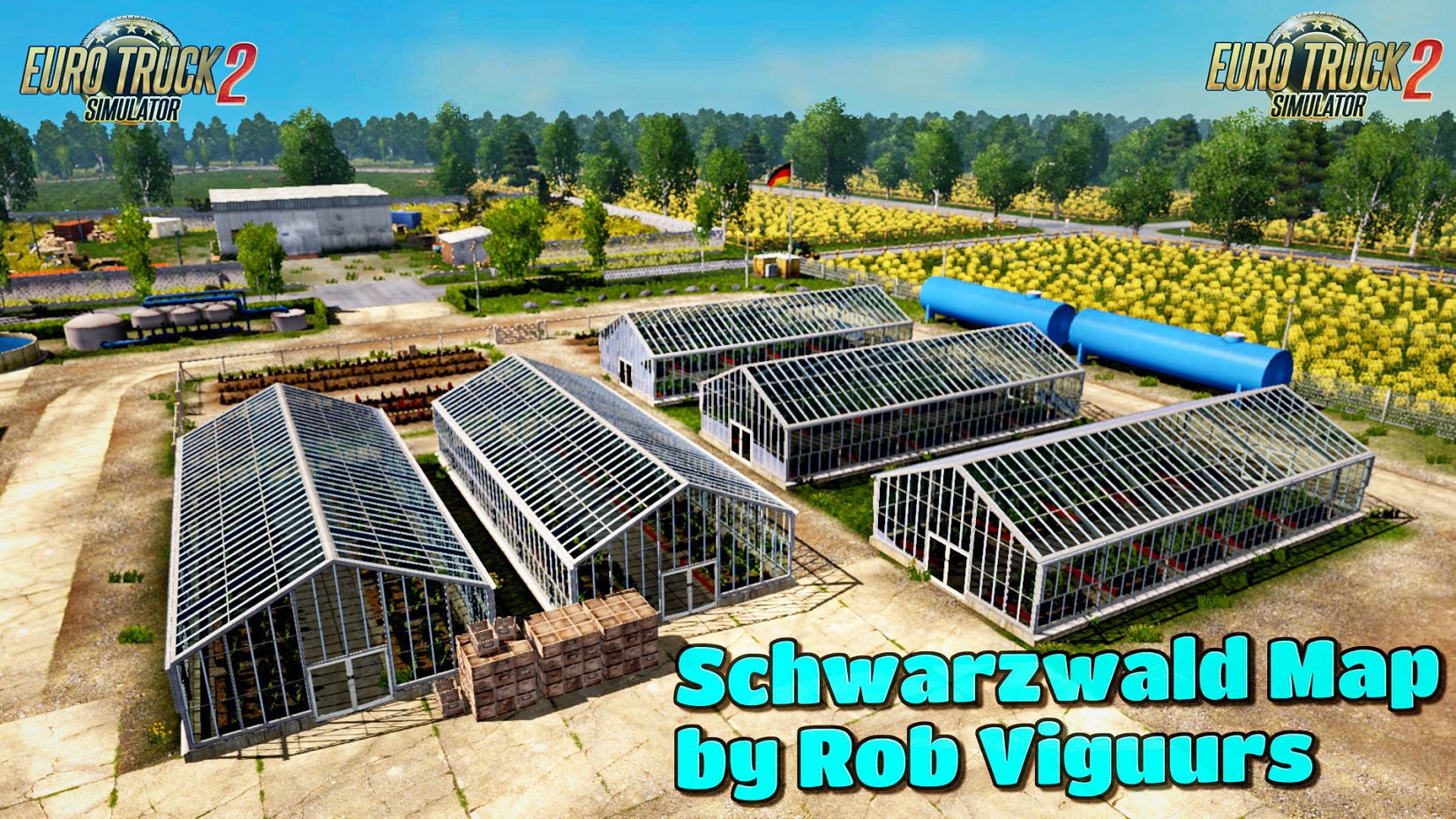


Descriptions:
Schwarzwald Map v0.4 (1.27.x) for Euro Truck Simulator 2 game.
*You need scandanavie, going east DLC and Vive la France DLC.
About Map:
German flatland/lowhills style with small/medium villages.
In the future it will contain one big city (Really big) (Every road in the city will be accesable like house areas and shopping centra’s.
Plan for next release: 2-5 new villages and improved detail.
The map is focused on realism. Not based on real exising roads or cities. only german style.
Map Maker: Rob Viguurs.
Changes in v0.4:
– 1 new village: brenstberg,
– 1 new city: Wirnhausen (Wirnhausen is finished for 70%, industry area is done.
– Lot’s of new details, Very improved area’s,
– Fixed some small bugs,
– new assets/models thanks to The Dutch Map Team.
– adapted to 1.27.x game version
Changes in v0.3:
– Converted the map to 1.26.x. 100% working without any problems.
– Red trees have been fixed thanks to the maker of Fael: Thanks Rafael.
– Improved some parts of the map (Added details and parkinglot at the Castel, fixed some little things)
– I have been working on 3 new villages but that isn’t included in this update because they need to be finished completely first.
Changes in v0.2:
Added 2 new villages. Added cut planes for better performance, better detail, fixed details, new tree models, new grass models,
reworked road to stein.
Installation instructions:
Step 1: read this instruction carefully.
Step 2: Put Schwarzwald in your documents -> Euro truck simulator 2 -> mods.
Step 3: Start the game and make NEW profile!
Step 4: First activate the mod.
Step 5: Then select the game MODULE ”du” (if you don’t select the game module the map won’t work) (The game module is located in the bottom of your screen when you select your truck and name enz…)
Step 6: Play the game.
UPDATE instructions:
Step 1: Download the new version.
Step 2: Replace the .scs file.
Step 3: Open mod manager (No new profile is needed)
Step 4: Check if the mod is still on.
Step 5: if asked confirm.
Step 6: Play and you will get a message that the game world have been changed and that your cargo have been cancelled.
Important
Uploading to other host or site is not allowed!
Editing on this map mod is ONLY for personal use (Not allowed to upload/share your edited version)
If i see someone that does this he will be warned, and second time i see it the map won’t be
uploaded anymore, update’s and news is then only available in private group on facebook!
For questions or help: ”https://www.facebook.com/ATSoffroadMAP/” ”Facebook: Rob Viguurs”
”Gmail: robviguurs99@gmail.com”
Happy Truckingwink
Happy Trucking
For questions or help: ”https://www.facebook.com/ATSoffroadMAP/” ”Facebook: Rob Viguurs” ”Gmail: robviguurs99@gmail.com”
Tested on game version 1.27.x
Authors:
Rob Viguurs
Sharemods: Download mod
Uploadfiles: Download mod
Orginal Link: Download mod



