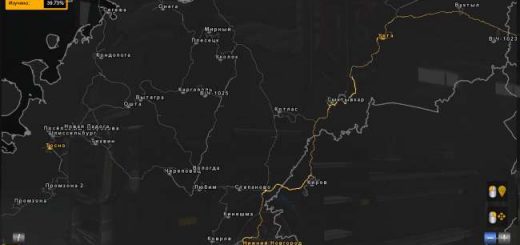[ATS – ETS2] JBX WEATHER V1.1 1.32.X


Descriptions:
JBX Weather is a modification to improve automatic exposure, bloom and color temperature. It can be used without Reshade or complement with my JBX Preset.
Features:
– Less Bloom
– Less Auto exposure
– Better Color Temperature
Changelog
v1.1: Adjustments and improvements in ambient lighting and sun shadows.
Note: For better visual of the environment use my JBX Preset.
Adjustments required* in the Game
– Anti-Aliasing (MLAA): OFF (*)
– High Dynamic Range: ON (*)
– Depth of Field (DOF): OFF (*)
– Rays of Sunshine: ON (*)
– Color Correction: OFF
– Anisotropic Filtering: Maximum (*)
I recommend playing in the best graphic quality + 400% Scaling + Full HD
For better visual quality apply all the graphic settings I recommend. It affects the performance.
Necessary settings for JBX Weather and Preset v1.9.11 (Config.cfg)
uset r_gamma “1” (Important)
uset g_bloom “1” (Optional)
uset r_color_correction “0” (Optional)
Path: \Documents\American Truck Simulator\config.cfg
Path: \Documents\Euro Truck Simulator 2\config.cfg
Note: Exit the game before modifying config.cfg
Compatible: ATS/ETS2 1.32.x, ProMods Map, EAA Map, Viva México Map, JBX Preset
Giving thanks costs nothing.
Authors:
JuanBonX (Mod), DriverStein
Download Link: Download mod