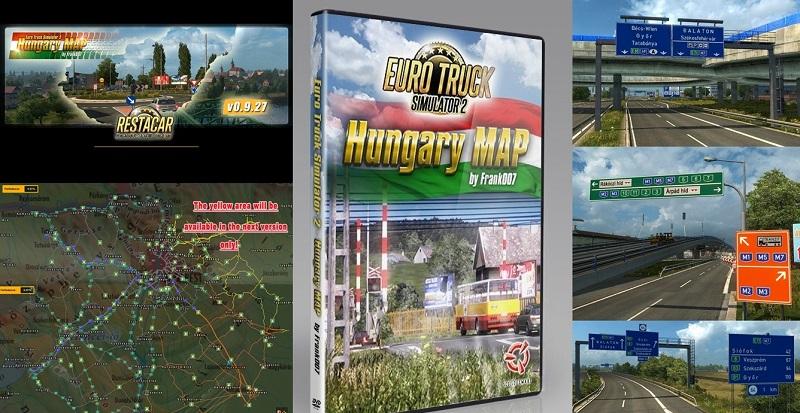HUNGARY MAP V0.9.27
Description:
Standalone map modification for Euro Truck Simulator 2, containing a work-in-progress, 1:3 scaled representation of the Hungarian road system as it existed around circa 2002. The map is “standalone”, meaning that it is independent of the default Europe map: you have to create a new profile to play it, and load it as a separate module. It does not require any of the official map DLCs to work (Going East, Scandinavia).
This version was tested with v1.22 of Euro Truck Simulator 2. Make sure to update the game to that version before installing the map!
What’s new:
This version contains the following changes and updates:
– No new cities have been added!
– Several updates in the models and road network on the older parts of the map. The older areas received new models, prefabs, and more variety of interesting road scenarios to discover.
– Lots of map fixes. Hopefully you’ll encounter much less invisible walls and other game-breaking bugs on the map.
– Map is converted to work with v1.22 of Euro Truck Simulator 2.
Installation:
First of all, make sure that ETS2 is updated to v1.19!
a.) In case you have an older version of the map installed, do as follows:
i.) Delete the previous version of the map from your Documents\Euro Truck Simulator 2\mod folder!
ii.) Extract the downloaded 7z file, and copy the “hungary_base.scs” and “hungary_dm.scs” files to the Documents\Euro Truck Simulator 2\mod folder!
iii.) Start the game, and load the profile you use with the Hungary Map.
b.) In case you install the Hungary Map for the first time, do as follows:
i.) Copy the “hungary_base.scs” and “hungary_dm.scs” files to the Documents\Euro Truck Simulator 2\mod folder.
ii.) Start ETS2, and create a new profile. Fill in the required info (name, company, preferred truck, etc.)
iii.) Click on the Mod Manager icon.
iv.) Click on the “Hungary map by Frank007 (base)” and “Hungary map by Frank007 (def&map)” icons on the left side of the screen, then click on the right arrow button to add the mods to the active mod list. Then click on Confirm Changes.
v.) Select the “hungary.mbd” module from the drop-down list, then finish creating the profile.
Credits:
Frank007
HUNtraffic.zip – 242 KB uploadfiles.eu/sharemods.com