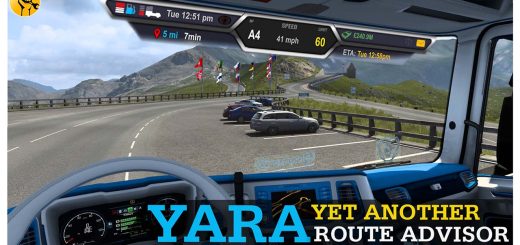JBX Settings v1.9.17 Reshade and SweetFX 1.34.x

Descriptions:
The post-processing effects of Reshade and SweetFX + JBX Settings offer more
realistic graphics and compatibility with many Games.
Features:
– Better Lighting
– Better Color
– Better Contrast
– Sharpness and Focus
– Better Color Temperature
Package Content:
– Reshade
– SweetFX
– eFX
– JBX Settings
New Changelog:
v1.9.17 for Reshade: Adjustments and Improvements in Tonemap.
– Better Clarity
– Added Reshade v4.2.1
– Updated PDF installation guide for Reshade
– Updated JBX-Settings-Shaders (Folder)
– Updated ReShade.ini
v1.9.8.F for SweetFX and eFX: Adjustments and Improvements in Tonemap.
– Better Clarity
– Updated PDF installation guide for SweetFX
– Updated SweetFX (Folder)
*Before proceeding with the installation remove all the previous Reshade or SweetFX files.
Required Settings for JBX Weather 2 + JBX Settings
1.) Graphic Configuration
– Scaling: 400%
– Anti-Aliasing (MLAA): OFF (*)
– High Dynamic Range: ON (*)
– Depth of Field (DOF): OFF
– Rays of Sunshine: ON (*)
– Color Correction: ON
– Anisotropic Filtering: Maximum (*)
Configuration in Config.cfg
– uset r_gamma “1” (*)
– uset r_color_correction “1”
– uset r_cloud_shadows “1”
– uset r_mlaa “0” (*)
– uset r_dof “0”
– uset r_buffer_page_size “30”
– uset r_texture_detail “0”
– uset g_bloom “1”
Path: \Documents\American Truck Simulator\config.cfg
Path: \Documents\Euro Truck Simulator 2\config.cfg
Note: Exit the game before modifying config.cfg
2.) Restore Default Color Settings in Nvidia, AMD or Intel Control Panel.
3.) Restore Default Monitor Settings. I recommend Brightness 90 or 100%.
4.) Calibrate Screen color in Color Manager in Windows. Use Color Profile calibrated as the default for the Monitor.
5.) Deactivate all Anti-Aliasing Options in Nvidia, AMD or Intel Control Panel.
6.) Import my Nvidia Inspector Profile with Performance Adjustments. Only for Nvidia Graphics Card.
Compatible: Con la mayoría de los juegos – With most games
Authors:
JuanBonX (Mod), CeeJay.dk, Crosire
Download Link: Download mod