OWNED TRAILERS EDITOR V7.1.2

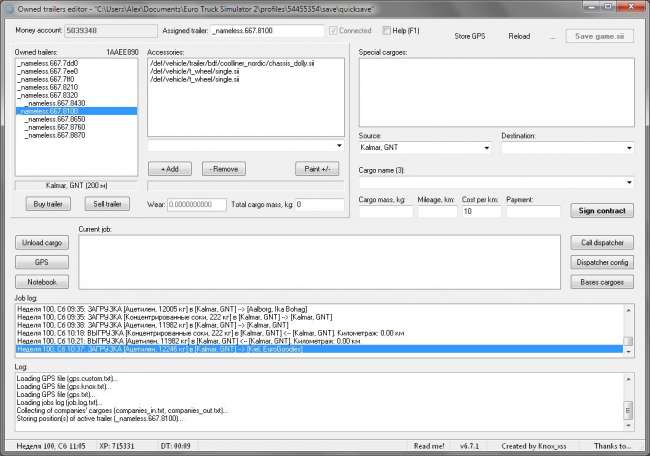
Description:
This is not a mod. This is a program for easy editing of savegame in terms of your own trailer.
You can buy or sell your own trailer (as many as you want).
You can load and unload a cargo (or multiply cargoes) in/from your own trailer.
You can repair your trailer.
You can use dispatcher service to find a suitable for your trailer cargoes.
You can completely change in-game logistics (by specifiyng IN and OUT cargoes for each company).
You can easy add new companies on the map.
You can set payment time (not immediately after unload but after a while).
You can rewind the game time if you need.
and so on…
This version supports multiply trailers (doubles, triples, etc.). How to build, load and unload them – see in video “Multiply trailers – build, load, unload.mp4”. When you load a cargo into the trailer the mass of a cargo is distributed equally between trailer and its dolly (parent trailer), but only if parent trailer have no jobs!
Now each cargo have COG coefficients (cog.txt file). If program detects a missing cargo COG then used COG (0, 0.4444, 0) by default. You can change COG for each cargo manually in the program (in “Bases cargoes” dialog).
Now in “Hotkeys config” dialog the codes of the keys represented as key names instead as numeric codes.
Now it is possible to cancel selected job by pressing [Delete] key in the job list.
Now take into account prices from trailers.txt file when you Sell a trailer.
The tools was updated.
Install:
1. In main config.cfg of the game parameter g_save_format should be “2”!
2. Copy entire “TEDIT” folder somewhere on your computer.
3. Delete all old TEDIT tools, mods and plugins.
4. Copy new TEDIT tools, mods and plugins into their folders.
Working principle:
1. Do a savegame in the game.
2. Switch to the program, load (or reload) in the program this savegame.
3. Do your work in the program and then save the savegame.
4. Switch back to the game and load THE SAME savegame!
The Mods folder contains mods needed for fully work of the program:
– tedit_notebook_ats.scs – modified notebook for American Truck Simulator
– tedit_notebook_ets.scs – modified notebook for Euro Truck Simulator 2
– tedit_opengates_ats.scs – opened gates for ATS 1.6+
– tedit_opengates_ets.scs – opened gates for ETS2 1.27+
– tedit_system_font.scs – changed system font for console (for ATS and ETS2).
Place the necessary files into your “mod” folder.
Attention! Since the DEFAULT trucks in the ATS do not have slots for “toys”, you can not put a notebook in them. In this case, use either information on the map screen, or mods allowing you to put “toys” in the trucks, including a notebook.
The Plugins folder contains plugin needed for fully work of the program. This plugin needs to interact with the program directly from the game. The plugin is in two variants – for x86 and for x64. Copy entire bin folder into the folder where game is installed: …\Euro Truck Simulator 2\ or …\American Truck Simulator\.
The Tools folder contains tools to automatically create of files needed for TEDIT: aliases files, dispatcher_cargoes.txt, special_cargoes.txt and tedit.ini files. See the details in readme files.
Most of help you can read in the program by pressing F1 key and moving mouse to any elements of the program. You can also see some help videos from Videos folder.
Notes:
Program DOES NOT save savegame file when you close it! For save savegame you need manually press “Save game.sii” button.
The term “open trailer” mean a trailers, cargoes on which can be seen visually (log trailer, car transporter, low bed trailer, etc) and vice versa.
At every starting the program analyzes a savegame and updates lists of cargoes for each company (files companies_in.txt and companies_out.txt). If you do not want the program doing this, just set parameter collect_on_start to “0” in program’s config.
The gps.txt files contains coordinates of default bases for ETS2 v1.30.1.19s and ATS v1.29.1.17s, with all DLCs.
By default, for Call dispatcher from the game is used F12 key, and to receive last 5 messages from “Job log” is used “right Windows” key!
Authors:
Alex (knox_xss)
tedit_v7.1.2.rar – 329 KB modsbase.com/sharemods.com
NEXT NEW



