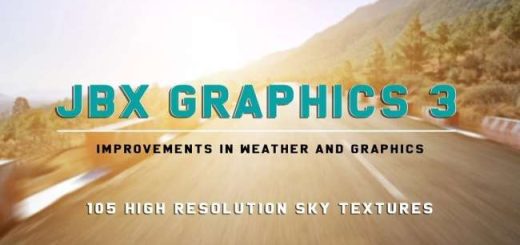RESHADE – FAKEDX11 V2.0
Description:
Bringing you the most realistic preset to date.
Multiple presets to suit anyone’s definiton of realistic withing the limits of ETS2 and ReShade
1. Copy presets to your bin\win_x64 folder in your ETS2 install directory.
2. Run Reshade, download needed shaders.
3. Start the game, press Shift+F1 and select the desired preset.
You can uncheck any shader you don’t need. (like FXAA for example, if you use a different AA solution)
Authors:
johndoe
ETS2_Johndoe_SiCKX_ReShade_v2.0_fakeDX11.rar – 11.9 MB modsbase.com/sharemods.com
NEXT NEW