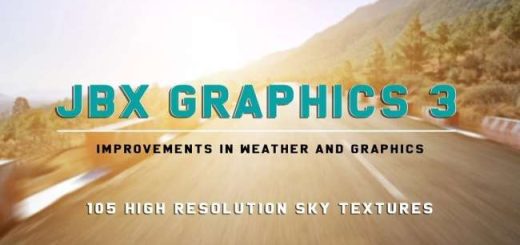Better Flares v 3.2 for ETS2 plus Default Traffic addon



Descriptions:
Features:
– New flares and truck lights. Choose the one you like.
– Traffic lights addon adding 12 different flares to traffic.
Warning!
Please read about mod structure before use!
BFv3.2 1.Base for ETS2 – mod itself.
BFv3.2 2.Headlights Blue/Neutral/Yellow – 3 different flares and truck light colors. Plus smooth headlights switching.
BFv3.2 Default Traffic Addon – mod adding 12 different flares to default game traffic.
Warning! Proper mods order:
– BFv3.2 2.Headlights Blue/Neutral/Yellow
– BFv3.2 1.Base for ETS2
– All other mods
– BFv3.2 Jazzycat addons
– Jazzycat packs
– BFv3.2 Default Traffic Addon
Dear friends!
– If you don’t like the new truck lights, you can freely use your own or completely remove it by deliting def folder from BFv3.2. 2.Headlights.
– If you are using any bloom reducing mod (Realistic Graphics Mod for example), I strongly recommend you to increase the brightness of the flares. To do this, copy the contents of BFv3.2 for reduced bloom.zip to the [/i]BFv3.2 1.Base for ETS2.scs[/i] with replacement – and traffic flares will become brighter! You can restore previous settings by copying files from BFv3.2 for default game.zip.
– You can use any combination of flares and headlights. To change the flare, go to: BFv3.2 2.Headlightsunithookup and open the files
vehicle_aux_lights.sii
vehicle_headl.sii
vehicle_high_beam.sii
find next line inside them:
model: “/model/flare/headl_y0.pmd”
and instead of headl_y0 enter any other flare name (see the screenshots in this topic or inside the archive)
Changes in version 3.2:
– New flare textures and lights settings
– Traffic lights addons
Credits:
Aveliumar
Authors:
Aveliumar
Download Link: Download mod
NEXT NEW