Map of Altay v1.5.1 – 1.47

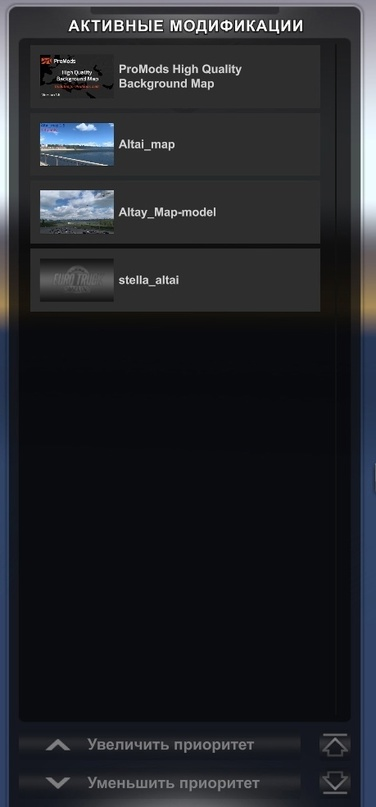
Descriptions:
Map of Altai, which was developed for 6 months.
The map can work both on its own module and on the Europe module, but not on this release.
In what order to install the card can be seen in this screenshot. The installation itself is simple, you need all the files of the downloaded folder, including user_map, you need to move it to the mod folder, then go into the game and create a new profile and enable the map in the mod manager and yes, the user_map folder will be displayed as Altai_map, then you need to select the module Europe or altai.mbd, and after you have chosen the module, you must select the settings and wait for the download, and after downloading, you must select a garage and enjoy the landscapes of Altai.
Changes:
adaptation to game version 1.47
restructuring of the village of Talmenka
reconstruction of the road from Biysk to Belokurikha
extension of the road from Biysk to Bochkari
missing characters added
reworked some old models
the map is now packed into one archive
presented Easter eggs with a cow on the road from Biysk to Belokurikha
For game version 1.47.x
Authors:
We worked on the map – Igromania TV, Legasy Maksimka helped.
Above the models – Alexander Nesterov, Victoria Winter, Artem Kuznetsov.
Over help in mastering the editor – Author Kirov.
And also special thanks to the Author Kirov (Non-dimensional channel or Alex free) and
(Legasy Maksimka – Author of Belgorod).
Authors:
We worked on the map – Igromania TV, Legasy Maksimka helped.
Above the models – Alexander Nesterov, Victoria Winter, Artem Kuznetsov.
Over help in mastering the editor – Author Kirov.
And also special thanks to the Author Kirov (Non-dimensional channel or Alex free) and
(Legasy Maksimka – Author of Belgorod).
Download Link: Download mod
NEXT NEW



